Blog
Save essential updates whenever Windows XP system support terminates
Windows XP is no longer supported?
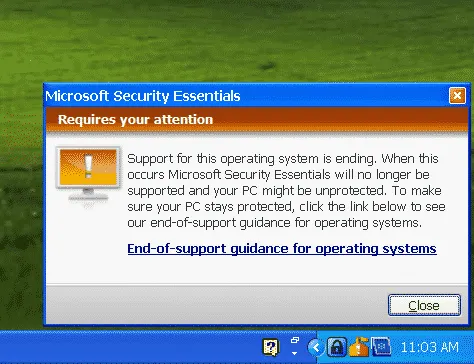
The Windows XP support ended in April and Microsoft is in no mood to release further security updates any time soon. The users can download and update the patches till this date. They can install the previous security updates only and newer patches won’t be released. Microsoft has reportedly assured that the old security patches and Windows XP updates will be available. One of the best things to de done in this context is making a custom XP disc along with the service pack 3 and other updates pre-applied. The users should follow the steps mentioned below that could be useful in this context:
Anti-virus software installation Although Microsoft’s free security package Security Essentials will provide support till July 2015, it is judicious to use proper security software to shield against the threats. The Avast 2014 anti-virus software could be a far better product in this context which is free software. Kaspersky Internet Security 2014 is a great security suite as it detects multiple threats and prevents the cyber criminals from taking over the PC machine.
Software update There are many softwares which will go through automatic updates. To skip manual checking, free software updater can be used. It scans the computer regarding the installed applications. Later, check online to find out if there is a new version installed. Secunia PSI and the Update Notifier are useful in this regard.
Updating Drivers Device Doctor scans the drivers and informs if there is an updated version out there. It may be better to decline other facets of software that it directs while running the installation process. Exercising caution with laptops while using Device Doctor is better. Manual checking for drivers can be done by visiting manufacturer’s website. AMD and Nvidia are two platforms from where the graphics drivers for prominent card manufacturers can be easily downloaded.
Changing Browsers Mozilla Firefox and Google Chrome are properly updated for the Windows XP. Downloading the latest version could be helpful as the users will continue receiving future updates.
JAVA disablement for web browsing purposes Disabling Java from functioning in browser would enable running java powered apps but the browser won’t operate the content online. The user has to visit Control panel and choose java by the classic view. Afterwards they have to click on security tab and unplug the ‘enable java content in the browser’ select-box.
Limited account provides better security Many functions could be performed with a limited account in Windows XP. However, there would be restrictions imposed such as display of warning message telling that there is no permission to install newer applications. To settle this, the user needs to right click on the application or installer and choose Run. Afterwards, there is a need to click on ‘The following user and select the administrator account via the drop down menu. Entering password and clicking OK will enable the smooth running of the task.


