Blog
DIY Laptop Repair Essential Tips and Tricks
Laptop malfunctions can be frustrating, but with the right knowledge and tools, you can resolve many issues on your own. In this comprehensive guide, we’ll walk you through various laptop repair techniques, from troubleshooting common problems to replacing hardware components and repairing software glitches. By the end of this article, you’ll feel confident in your ability to handle laptop repairs effectively and efficiently.
Safety First: Precautions Before You Begin
Before delving into laptop repair, it’s crucial to prioritize safety. This section outlines essential safety measures to take before attempting any repair work, such as disconnecting the laptop from power sources, grounding yourself to prevent static electricity discharge, and organizing your workspace.

Common Laptop Issues You Can Fix Yourself
- Troubleshooting Startup Problems
Laptops not booting up is a common issue that many users face. Learn how to diagnose the root cause of startup problems, including those specific to laptop repair in Ilford, and implement solutions to get your laptop running again, with guidance from ILL IT Solutions.
- Dealing with Slow Performance
Is your laptop crawling at a snail’s pace? Discover effective strategies to identify and address performance issues, such as optimizing startup programs, cleaning up disk space, and upgrading hardware components.
- Resolving Connectivity Issues
Having trouble connecting to Wi-Fi or other devices? We’ll guide you through the process of troubleshooting and fixing connectivity problems, ensuring seamless communication.
- Fixing Overheating Problems
Overheating can lead to serious damage if not addressed promptly. Learn how to prevent overheating, clean your laptop’s cooling system, and ensure proper ventilation for optimal performance.
Essential Tools for DIY Laptop Repair
Before you embark on any repair journey, you need the right tools by your side. We’ll provide you with a comprehensive list of essential tools for successful laptop repair, from screwdrivers and pliers to thermal paste and anti-static wristbands.
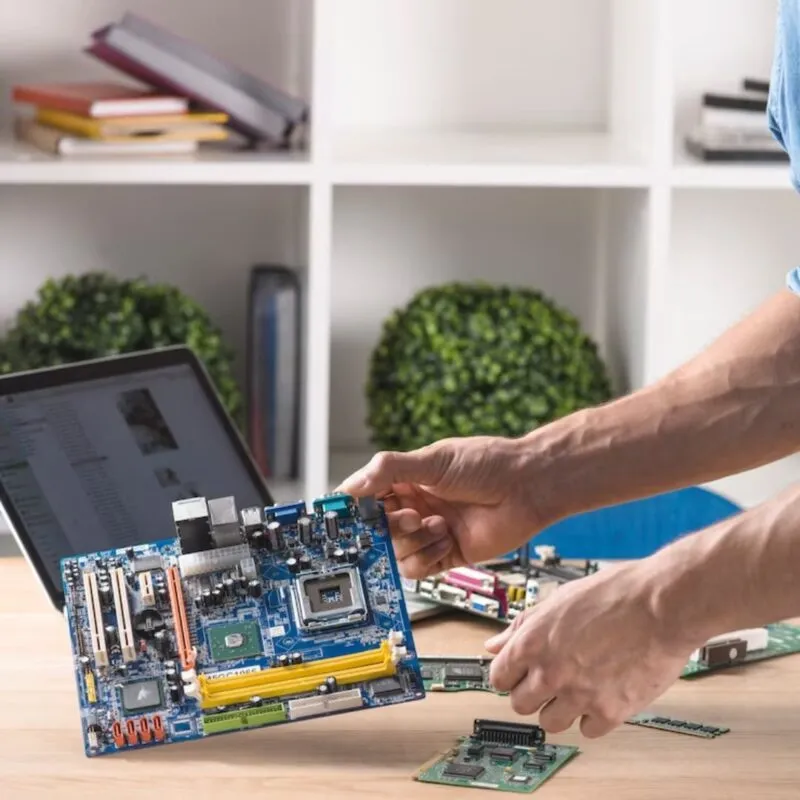
Step-by-Step Guide to Replacing Laptop Components
- Upgrading RAM for Enhanced Performance
Boost your laptop’s speed and multitasking capabilities by upgrading its RAM. Follow our step-by-step guide to safely remove and replace RAM modules.
- Swapping Out a Damaged Laptop Screen
A cracked or malfunctioning screen can render your laptop unusable. Learn how to replace the screen, restore visual clarity, and breathe new life into your device.
- Replacing a Faulty Keyboard
Unresponsive keys? Sticky keyboard? No problem! We’ll walk you through the process of removing and replacing a faulty laptop keyboard, making typing a breeze once again.
Software Solutions: Repairing Your Laptop’s Operating System
- Performing a System Restore
When software issues arise, a system restore can often be the solution. Discover how to perform a system restore to a previous point in time, undoing changes that may have caused problems.
- Reinstalling the Operating System
For more complex software problems, a fresh operating system installation might be necessary. Learn how to reinstall your laptop’s operating system from scratch and start anew.
Laptop Maintenance: Tips to Prolong Lifespan
- Cleaning and Dusting Your Laptop
Regular maintenance is key to preventing hardware problems. We’ll show you how to clean and dust your laptop properly to keep it running smoothly and extend its lifespan.
- Battery Care and Optimization
Maximize your laptop’s battery life and ensure it holds a charge for longer periods with our battery care tips. Learn how to calibrate, preserve, and optimize your laptop battery.
Laptop Repair vs. Professional Repair Services: When to Seek Help
While DIY repair can be rewarding, there are instances when professional help is warranted. We’ll discuss scenarios where it’s best to leave the repairs to experts and how to find reliable repair services in Ilford.
Advantages of DIY Laptop Repair
Discover the numerous benefits of taking a hands-on approach to laptop repair. From cost savings to a deeper understanding of your device, DIY repair offers advantages that go beyond the surface, with insights from ILL IT Solutions.
Conclusion
Embarking on the journey of DIY laptop repair can be both empowering and practical. Armed with the knowledge gained from this guide, you’ll be equipped to tackle a range of laptop issues, from hardware malfunctions to software glitches. Remember, practice makes perfect, so don’t hesitate to start small and gradually work your way up to more complex repairs. By mastering the art of DIY laptop repair, you’ll not only save money but also gain a sense of accomplishment every time you successfully revive your device.


